# Guide
# Introduction
Scikit-decide is an AI framework for Reinforcement Learning, Automated Planning and Scheduling.
It is meant for being a one-stop shop solution to formalize decision-making problems, finding compatible solvers among a growing catalog and get the best solution possible. The catalog is a combination of wrapped existing domains/solvers and newly contributed ones.
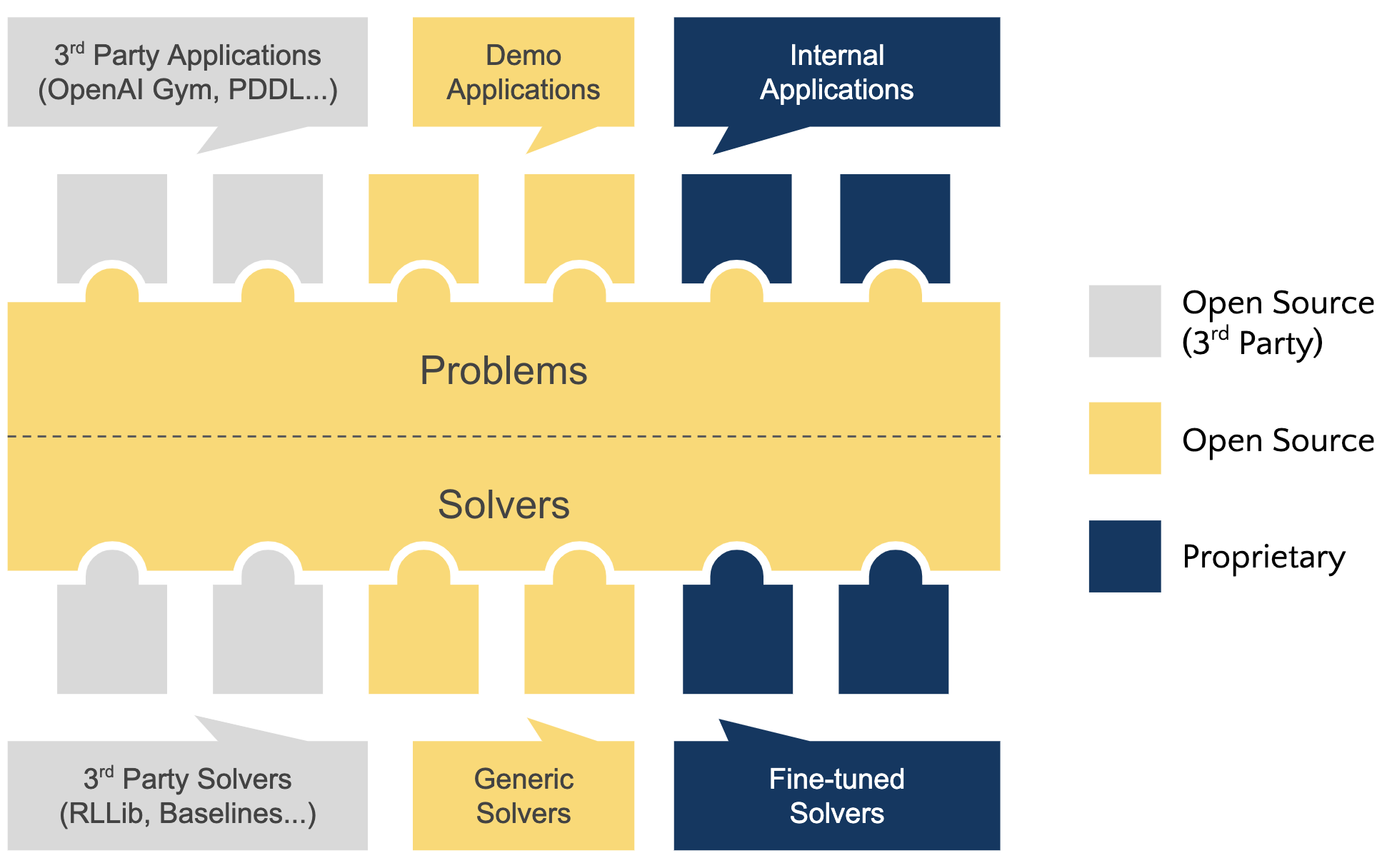
Please refer to our installation instructions for installing scikit-decide.
# As a domain developer
TIP
Scikit-decide supports formalizing the problem one characteristic at a time without the need of being an algorithmic expert nor knowing in advance the best kind of solver for this task (RL, planning, scheduling or any hybrid type).
# As a solver developer
TIP
Scikit-decide provides a meaningful API to interact with domains at the expected level of information, as well as a catalog of domains/solvers to test/benchmark new algorithms.
# Getting started
Domain characteristics are one of the key concepts in scikit-decide: they are combined on the one hand to define domains, on the other hand to specify the envelope of domains a solver can tackle.
Each characteristic has various levels, from general (high-level) to specialized (low-level) ones, each level inheriting higher-level functions. Any domain fully contained in a solver's envelope is compatible with this solver, unless it violates additional requirements (optional).
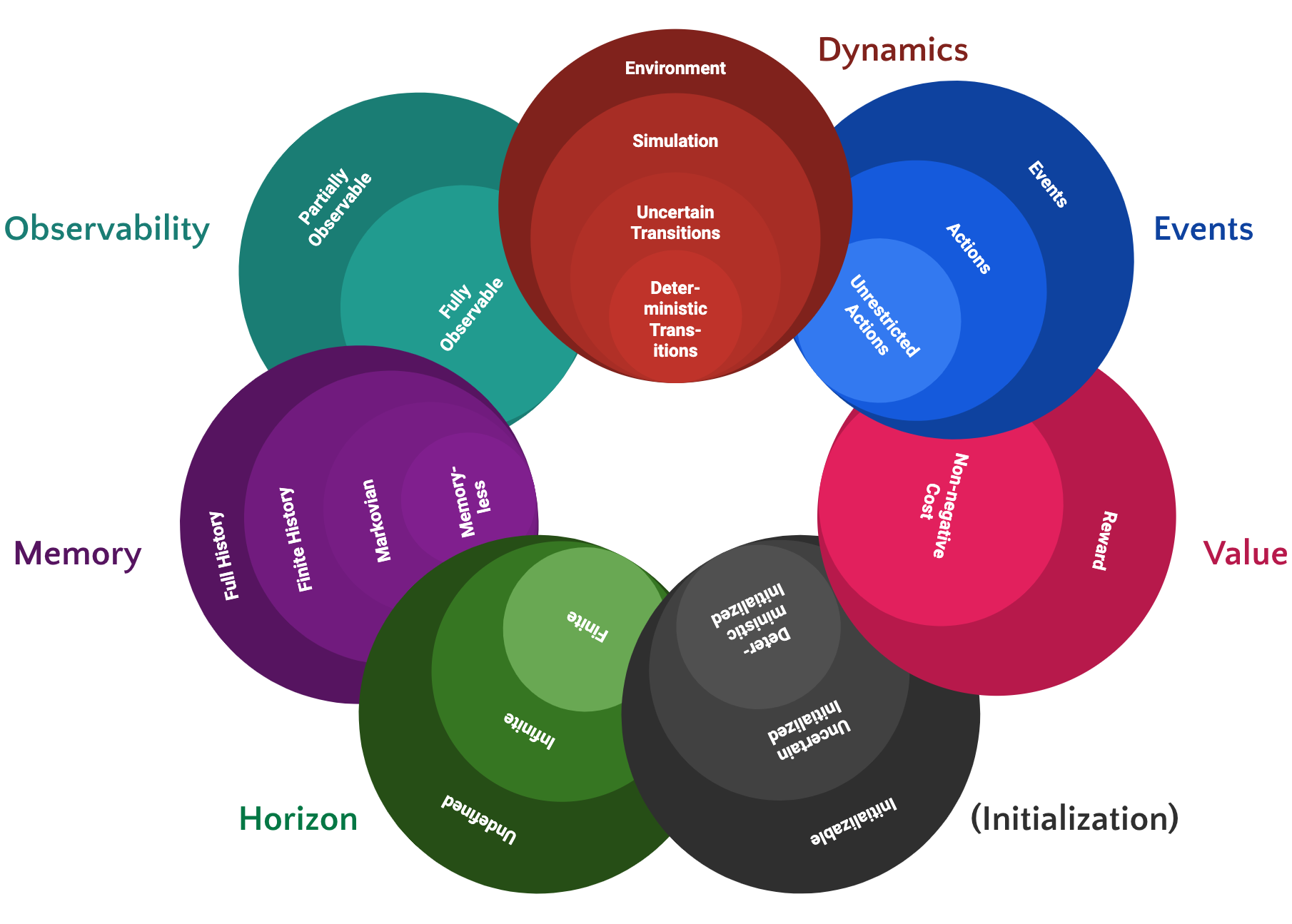
Defining a domain to solve is a matter of:
- selecting a base domain class (
Domainby default or any pre-made template for typical combinations likeDeterministicPlanningDomain) - fine-tuning any necessary characteristic level with something more specialized (lower-level)
- auto-generating the code skeleton from the combination above (technically by implementing all abstract methods)
- filling the code as needed based on domain expertise
TIP
When starting a new domain or solver, it is highly recommended to check the code generators for assistance and auto-generation of the skeleton to fill.
Check How to to see how to find compatible solvers and compute a solution, once a domain is defined.
# How to
WARNING
Exact prints and outputs may vary depending on which domains/solvers are registered on your system.
# Select a domain to solve
This step can be skipped if a domain has already been defined. Otherwise, here is how to load one from the catalog of registered domains:
from skdecide import utils
print(utils.get_registered_domains())
# prints: ['GymDomain', 'MasterMind', 'Maze', 'RockPaperScissors', ...]
MyDomain = utils.load_registered_domain('Maze')
# Find compatible solvers
This step can be skipped if a solver is already known to be compatible and selected as best candidate. Otherwise, here is how to find all compatible solvers:
compatible_solvers = utils.match_solvers(MyDomain())
print(compatible_solvers)
# prints: [<class 'skdecide.hub.solver.lazy_astar.lazy_astar.LazyAstar'>, ...]
# select Lazy A* solver and instanciate with default parameters
from skdecide.hub.solver.lazy_astar import LazyAstar
mysolver = LazyAstar()
# Compute a solution
Here is how to solve MyDomain with mysolver:
MyDomain.solve_with(mysolver)
# Test the solution
# Simple case (one basic rollout)
utils.rollout(MyDomain(), mysolver)
# Example of additional rollout parameters
utils.rollout(MyDomain(), mysolver, num_episodes=3, max_steps=1000, max_framerate=30)
In the example of the Maze solved with Lazy A*, the goal (in green) should be reached by the agent (in blue):
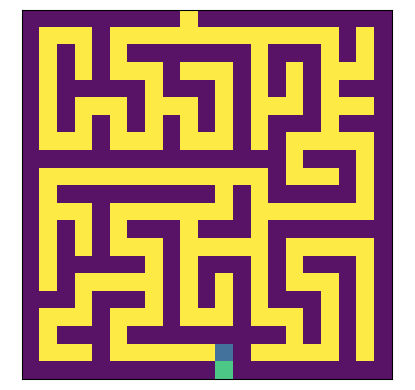
TIP
The rendering of the maze is done in a separate window when running in a local python script. To get a similar result in a jupyter notebook, add a line
%matplotlib qt
before calling rollout(). See also the available tutorial notebooks
to know how to render the maze inline.
# Clean up the solver
Some solvers (especially parallel C++ ones) need to be properly cleaned once used.
mysolver._cleanup()
TIP
Note that this is automatically done if you use the solver within a with statement:
with LazyAstar() as mysolver:
MyDomain.solve_with(mysolver)
utils.rollout(MyDomain(), mysolver)
# Examples
# Notebooks
Go to the dedicated Notebooks page to see a curated list of notebooks recommended to start with scikit-decide.
# Python scripts
More examples can be found in the examples/ folder, showing how to import or define a domain, and how to run or solve it. Most of the examples rely on scikit-decide Hub, an extensible catalog of domains/solvers.
# Playground
The best example to try out scikit-decide capabilities might be examples/full_multisolve.py. This interactive console experience makes it easy to pick a domain among a pre-defined catalog selection:
- Simple Grid World
- Maze
- Mastermind
- Cart Pole (Gymnasium)
- Mountain Car continuous (Gymnasium)
- ATARI Pacman (Gymnasium)
...and then solve it with any compatible solver (detected automatically) among following selection:
- Random walk
- Simple greedy
- Lazy A* (classical planning)
- PPO: Proximal Policy Optimization (deep reinforcement learning)
- POMCP: Partially Observable Monte-Carlo Planning (online planning for POMDP)
- CGP: Cartesian Genetic Programming (evolution strategy)
- IW: Iterated Width search (width-based planning)
Note: some requirements declared in above solvers still need fine-tuning, so in some cases an auto-detected compatible solver may still be unable to solve a domain (for now).
These combinations are particularly efficient if you want to try them out:
- Simple Grid World -> Lazy A*
- Maze -> Lazy A*
- Mastermind -> POMCP: Partially Observable Monte-Carlo Planning
- Cart Pole -> PPO: Proximal Policy Optimization
- Mountain Car continuous -> CGP: Cartesian Genetic Programming
- ATARI Pacman -> Random walk
WARNING
Some domains/solvers might require extra manual setup steps to work at 100%. In the future, each scikit-decide hub entry might have a dedicated help page to list them, but in the meantime please refer to this:
- Gym/Gymnasium domains: Gymnasium documentation (opens new window) for loading Gym environments not included by default (e.g. atari games).
# Code generators
Go to Code generators for assistance when creating a new domain or solver.
# Roadmap
Following features will be added to scikit-decide soon:
- Scheduling API
- PDDL parser